Type It! is a game for the Android platform that is all about speed and quick fingers. It challenges (and hopefully improves) your texting abilities. You have to touch and type as fast as you can to see if you can beat all levels. The player’s task is to enter the words that appear as fast as possible. The faster they are the more points they get. Players might improve their dexterity by trying to be the fastest guy in the high score.
This game is part of our research about the touch performance on mobile devices and also part of my work as a PhD student. While users play the game we measure where they hit the screen and how fast they are. By combining this information with the position of the keyboard we can estimate how easy each key is to touch. Based on this data we are hopefully able to predict user’s performance with different keys and character sequences. We plan to derive an according model and this model could possibly be used to improve the virtual keyboards of current smartphones.
We hope that we can collect data from thousands of players. That would enable us to derive information that is valid not only for a small number of people but for every user. We are, however, not interested in you contact list, browsing history, or phone number. Okay – if you are good looking I might be interested in your phone number but I don’t want to collect such data automatically ;). In general we don’t want or need data that enables identifying individuals. Thus, we do not collect those things or other personal information.
Type It! is available for Android 2.1 and above. You can have a look at users’ comments and the game’s description on AppBrain or install it directly on your Android phone from the Market.

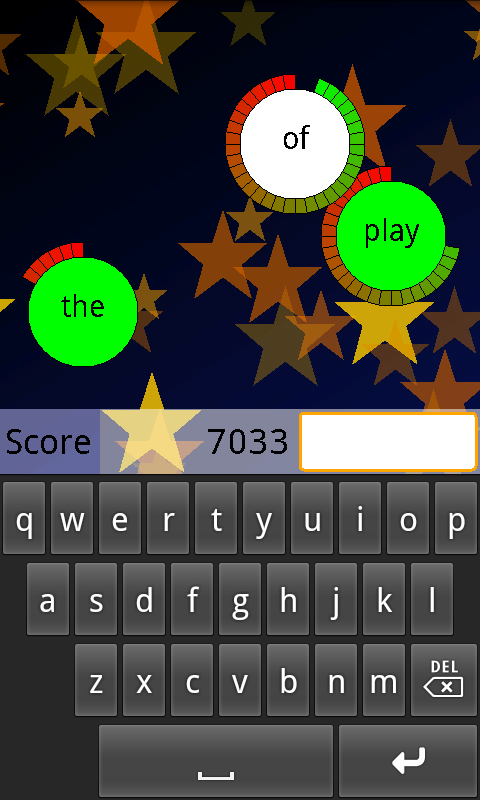

Pingback: Type It! - Android Apps - Best Android Apps, News and Reviews | Android-Apps.com
I love this game. This will definitely make my typing faster. I have one request. I would love to able to use my keyboard that i use everyday.I use smart keyboard and i love it. If i could play this game with my keyboard that would be stellar. Also would make this game super additive. You know you can change input method on your sms do that with this.
Thank You
Matthew
It just makes sense to use the skin that you are used to. Also maybe charge a dollar or two for the option to change input method. I would pay that without question. I’m just saying.
Thank you
Matthew
Hi. I must agree with Matthew. I use “messagease” keyboard and make fewer misstakes while being able to write about 23 words a minute. Others have managed 50 words a minute !!!
Messagease even has a game which helps you learn the keyboard and improve your typing speed.
Your Phd. paper should maybe include this very different inputting method.
Please note. I have nothing to do with the makers of messagease. The reason I started using the messagease keyboard was that I needed a keyboard that allowed me to enter text with my thumb!!
I drive a taxi and use Google maps as navigation. My phone is stuck to the windscreen in a typical mobile phone holder.
I love this game! Thank you!
HHi the game is cool but as i need to get some extra space i wanted to uninstall it and fot stuck as it does not get uninstalled 🙁 any hints on this subject?
it is very good game .
Hi I played this game so its very much good because we can improve our Taiping speed and also improve spelling so keep it up and learn more thanks Anna shah
I will agreed that that this game will be more times better others games becouse I like to Taiping and also its my work i anyway in shortly I love to play this game regard Anna shah.
The game is cool but i would like the option to hear keystroks.
The point counting sound is annoying.
This is a rip from BlackBerrys’ TypeIt…
I have an attached keyboard that I need practice with. It uses landscape orientation. I don’t need the onscreen keyboard or portrait view. Phooey!!
I love this game!! Its a challenge iim willing to try.I LOVE THIS GAME…OMGFACTS#thisgameisawsome!!
I love typing and this game rocks!!!!
Hi
Heyyyy!!!
i really loved thisgam
The enter key is close to the back button. In every game, I’ve pressed the back button accidentally, exiting me out of the game. If you could make a “would you like to exit the current game?” Option when that happens, that’d be awesome. I still don’t have a highscore because of this.
ONE PROBLEM.. IN TYPE IT 2 THERE IS NO OPTION FOR LANDSCAPE KEYBOARD . PLEASE TE THIS INTO CONSIDERATION.. SINCE I ALWAYS TYPE IT IN LANDSCAPE MODE AND HENCE I NEED PRACTISE IN LANDSCAPE MODE.
I love this game. To me it’s like a brain trainer. And it’s really helps me focus more better on other activities. So yea =)
I love it so much! <3
Played a bit with the game and intend to play more. Just a few comments (as a newbie). The illustration, “Confirm with a return”, shows the user hitting the space-bar not the return bar.
Just an FYI. I am dyslexic and find it hard to track the moving balls because they move all over the place. In normal life I have a hard time seeing things where they are.
Thank you for creating this game.
I am an extremely fast typist but not texter which is why I downloaded this. I see the interest and would love to discuss some business opportunities which directly relates to typing
Game is no longer available. I am unable to find it on the app store. Why has it been removed from the App Store?!?!?!??!?!
BRING TYPE IT BACK
BRING TYPE IT BACK
BRING TYPE IT BACK